Fixing WebpackChunkName for Dynamic Imports
Are the Webpack Magic Comments webpackChunkName not effective and working with Babel? See how to Fix it and Tips to avoid related problems.
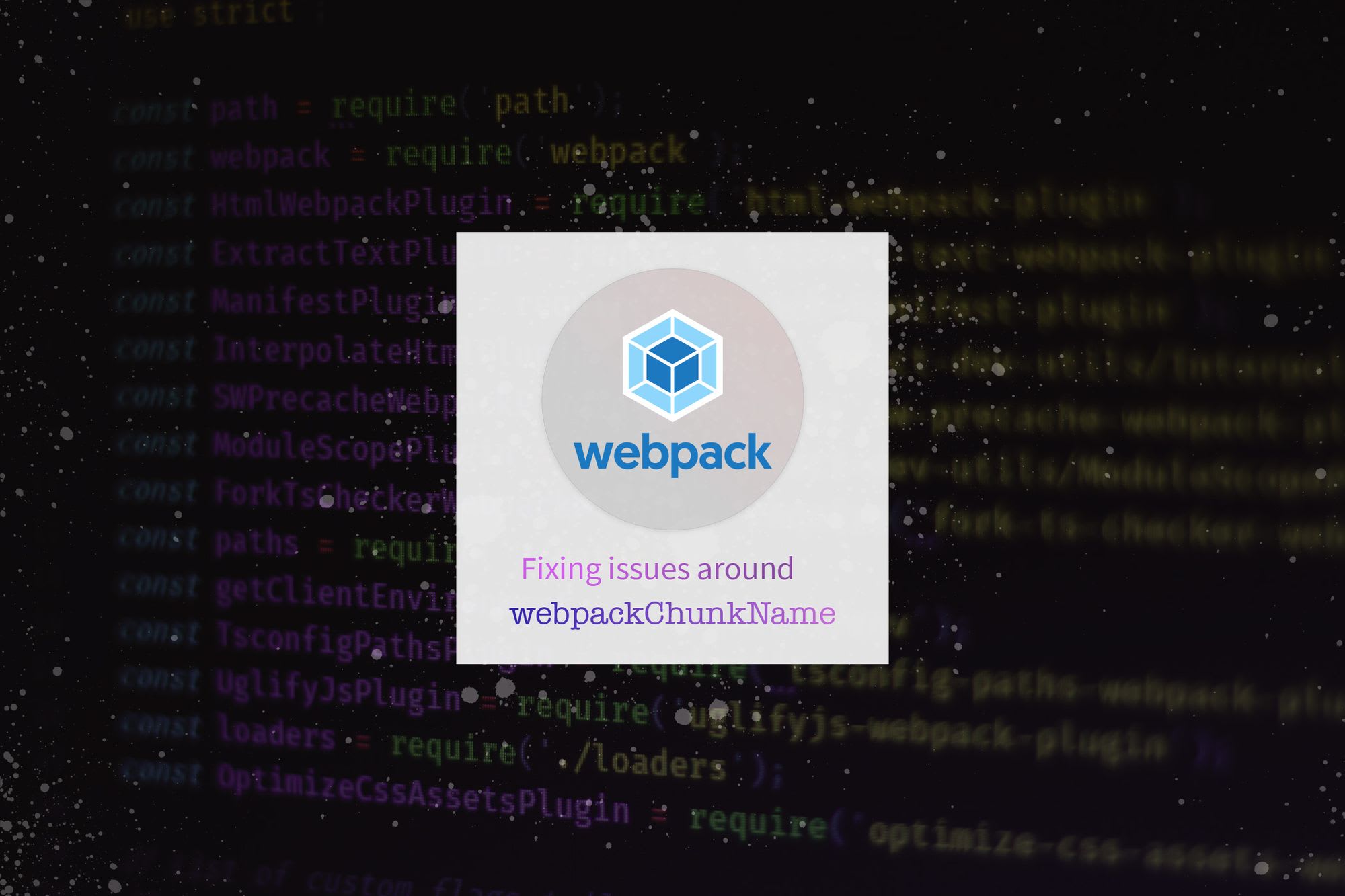
Lazy Loading is a hot topic for the optimization of web applications.
I was trying to optimize the React App, and as we already have splitChunks in our webpack configuration, it was for granted to pay more attention to code splitting.
I thought of analyzing our bundle with Webpack Bundle Analyzer and seeing how splitChunks has done the splitting.
For some reason, I could not identify the Chunks by name as they were pretty random as 1234.asdfd23534kjh346mn63m46.chunk.js
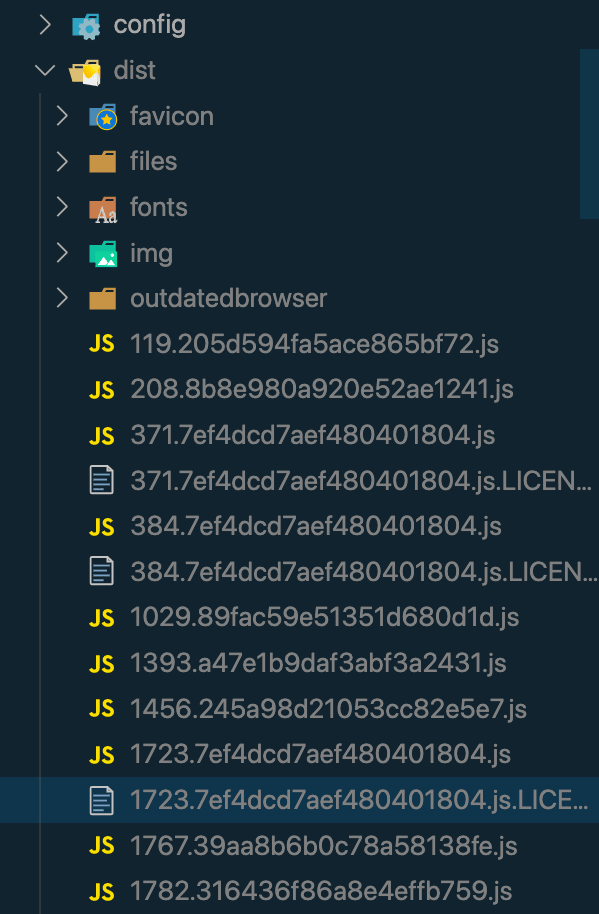
So to resolve this, I updated the chunkName in output of webpack config to [name].[contenthash].chunk.js
But still no luck! The bundle analyzer was still showing the chunk names similar to 1234.asdfd23534kjh346mn63m46.chunk.js
Web Search to the rescue, I found Magic Comments in Webpack
And to name my chunks, I added magic comments similar to following on all dynamic imports in the codebase.
export default Loadable({
loader: () => import(
/* webpackChunkName: Dasahboard */
'./containers/Dashboard'
),
loadaing: () => <Spinner />
})
Still no luck 😥
Getting on to more Web Search
Then I came across a comment in one of the web pack’s repo:
Turn the comment on in your babel configuration for the project
After struggling for a few minutes, trial and error, I realized I didn’t need to configure comments in the Babel configuration. It's because I am using the presets in Babel; comments are on by default.
Still no luck ?.
Magic Comments are not reaching Webpack.
If Magic Comments (or Any Comment) are not reaching the webpack, they are lost in the transpiling process. This means I need to dig deeper into Babel Configuration.
Then I started going through all of the plugins in the Babel configuration.
{
...
"plugins": [
"dynamic-import-webpack",
"@babel/plugin-proposal-class-properties",
"@babel/plugin-syntax-object-rest-spread",
[
"@babel/plugin-transform-runtime",
{
"corejs": 3
}
]
],
...
}
From this list of plugins, the only plugin that might be the culprit is dynamic-import-webpack
A small plugin to make dynamic imports i.e. import() work. Which you can see here: GitHub - airbnb/babel-plugin-dynamic-import-webpack: Babel plugin to transpile import() to require.ensure, for Webpack
What’s special here? The First line of the Readme of the repo:
Babel plugin to transpileimport()torequire.ensure, for Webpack.
And this is what is causing all the trouble. As imports are transformed to require.ensure , there are no more magic comments.
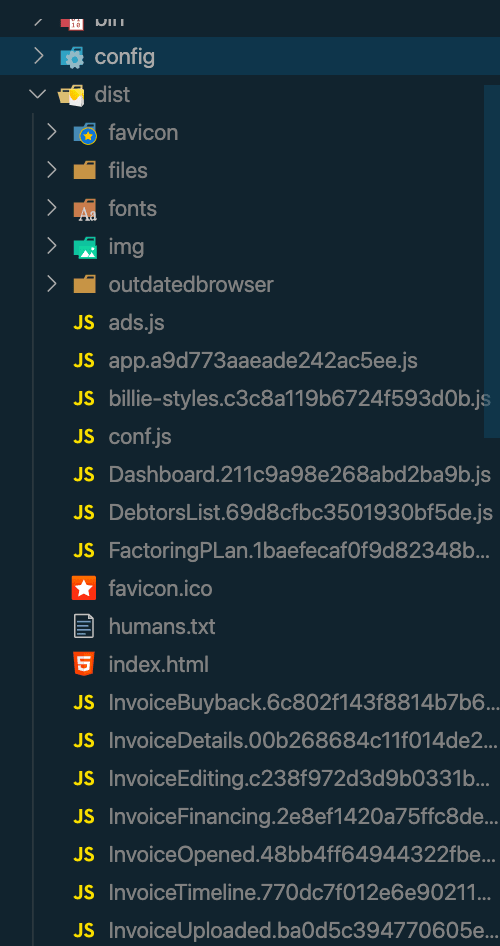
So as a solution,
I removed this plugindynamic-import-webpackfrom Babel and Magic Comments take effect in Webpack.
🎉 Now the Chunks have names similar to List.asdfd23534kjh346mn63m46.chunk.js
Bonus tip
Use webpackPrefetch: true magic comment with webpackChunkName . And consider adding service workers with a good caching strategy.
This will cache the Files on Browser and avoid problems related to Chunks not found (Chunk loading failed) with multiple deploys.
As you are using [contenthash] in the output file names, only the changed modules will be cached again by service workers, not all the files.
Conclusion
Configuring webpack can be tricky when there are so many things going on. If you want the Chunks to be named properly; I would suggest going through the following checklist:
chunkNamein output is configured properly- Magic comment
/* webpackChunkName: MyChunk */is used to name the chunk - Babel is configured to NOT remove the comments
- And remove plugin
dynamic-import-webpack
What was the recent problem you faced with Webpack?
Let me know through comments ? or on Twitter at @heypankaj_ and/or @time2hack
If you find this article helpful, please share it with others ?
Subscribe to the blog to receive new posts right to your inbox.
Credits
Photo by Ferenc Almasi on Unsplash

